最近推出了今日即時榜的功能,讓大家可以看看目前最火熱的商品,這個資訊的提供還算是蠻有意義的,另外也提供了貼紙的工具,讓大家可以放在部落格上唷。
今日即時榜的連結
大家如果想把他加入策略聯盟的功能可以使用下面的方法
<iframe height="320" frameborder="0" width="174" scrolling="no" marginwidth="0" src="http://www.books.com.tw/exep/assp.php/你的APID/top100/top10.php">
請記得置換您的AP帳號,這樣才能正確累積回饋金唷!!
2008年12月8日
博客來今日即時榜
訂閱:
張貼留言 (Atom)


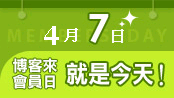
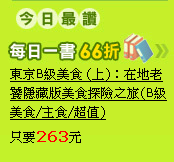
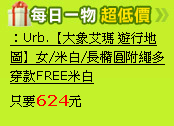


3 則留言:
請問結尾是不是少個/iframe左右箭頭?
沒錯,
結尾要加上 左箭頭/iframe右箭頭
這是因為blogger不接受直接貼上iframe語法,才會無法顯示
謝謝指正!!
<iframe height="320" frameborder="0" width="174" scrolling="no" marginwidth="0" src="http://www.books.com.tw/exep/assp.php/你的APID/top100/top10.php"></iframe>
我照著做,但好像不成功耶…
雖然加上我的 ap id ,但似乎會轉掉。
iframe height="320" frameborder="0" width="174" scrolling="no" marginwidth="0" src="http://www.books.com.tw/exep/assp.php/tedbooks/top100/top10.php"
原本的src 是http://www.books.com.tw/exep/assp.php/tedbooks/top100/top10.php
都會變成 http://www.books.com.tw/top100/top10.php
還請版主指認,謝謝,我也是用 google bloger, 網址是 http://tedrich.blogspot.com/
謝謝
張貼留言