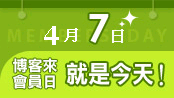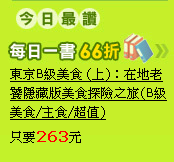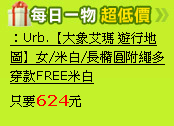工具名稱:【博客來-外掛搜尋功能】(FireFox版)
工具說明:提供在firefox內博客來搜尋功能
適用平台:FireFox
方法如下:
1.先將檔案 fx_search.xml 下載後另存為副檔名為xml的新檔,並將這個檔案複製貼到電腦firefox的搜尋外掛程式目錄裡
2.搜尋外掛程式路徑為C:\Program Files\Mozilla Firefox\searchplugins
3.將檔案貼上後,重新啟動firefox,您就可以在firefox的搜尋功能內找到博客來,並直接使用博客來的搜尋功能唷
2008年3月3日
【博客來-外掛搜尋功能】
訂閱:
文章 (Atom)